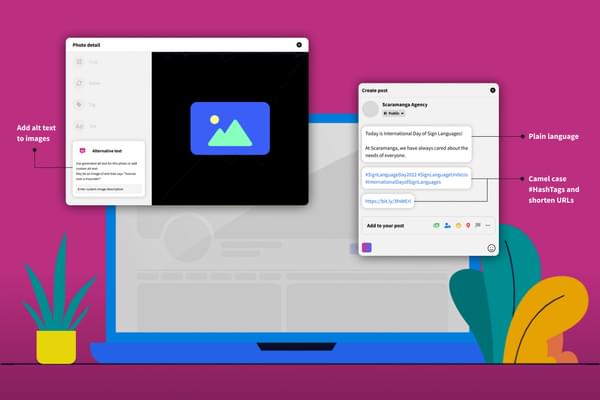Give the man an (accessible) hand
Written by Team member
A lesson learnt, the painful way, from entering in hand-to-hand combat with a Santa Claus soap dispenser.
This article has been assigned the following categories: Accessibility,

Like a bonehead, I recently entered hand-to-hand combat with a Santa Claus soap dispenser. I somehow managed to win the fisticuffs as Santa flew off the sink, did a loop of the bathroom and fell onto his back, defeated. I was left standing victorious, my hands smelling of fresh gingerbread scented soap and what I thought was a mildly bruised hand. For the next few days I went about my business thinking nothing of it but, at the time, a mildly nagging pain in my hand.

Fast forward 3 days later and my hand had swollen to the size of a small balloon and was causing a lot more than just a nagging inconvenience.
Still feigning a shroud of manliness to my wife and 2 daughters, it got to the point that I could no longer ignore it and “under the advice” of my strict South African wife, I was given my marching orders to go and get it X-Rayed. It turned out that the delightfully smelling gingerbread Santa had the last laugh and fractured my hand!
Why am I telling you this? In my job as a designer I use both my hands on a daily basis for shortcuts and operating my mouse as searching through menus is too cumbersome and before today, I never realised how much I take my hands for granted and never stopped to think how this temporary handicap would have such an impact on my professional life.
Navigating around software has been less efficient because I can’t hold ⌘+C to copy an element without having to change my physical position to action it with my unaffected hand.
Another tool I use in different software, the zoom tool, unless you use the shortcut keys you have to go through the menu system. Why not have the option to toggle the tool or as an option on right click, rather than as soon as my finger is lifted it reverts back to the previous tool?
This is why it's so important that we stop and think as designers, developers and people about everyone. No two people's circumstances are the same and while we can’t cater for everybody, we can strive to cater for as many as we can, to make everyone's quality of life and ability to access design software easier.
A few suggestions off of the top of my head:
Voice control
Toggles
Less complicated shortcut combinations
Allow more to be controlled via right click mouse menus
I’m using Google Docs to one handedly type this out and all the complicated actions I've needed I've been able to do with my mouse via right click menus. My fractured hand has sat comfortably in my sling and not had to move once. This is how it should be.
A few takeaways from this has taught me to never enter mortal combat with a Santa shaped soap dispenser, leading to the most boring way of being injured and really think about when I’m next designing a website, how it’s going to affect the end user regardless of circumstances and is it easy for them to interact and get to their destination?